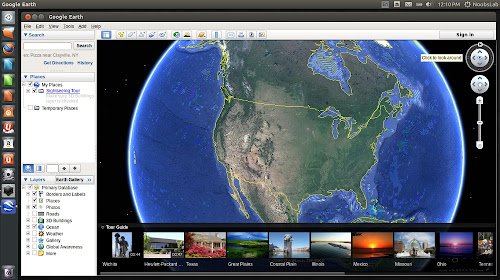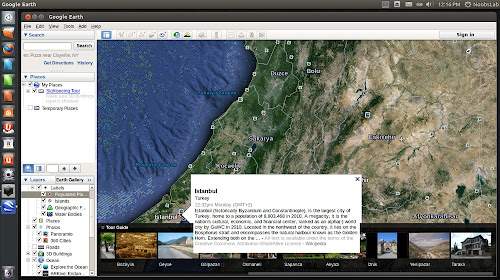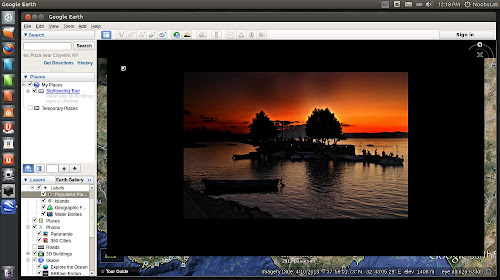Install Latest Google Earth in Ubuntu 15.04 Vivid/14.04 Trusty/15.10/12.04 Precise/Linux Mint 17.x/17/13/and other Ubuntu derivatives (64bit / 32bit)
Google Earth is a virtual globe, map and geographical information program that was originally called EarthViewer 3D created by Keyhole, Inc. It is a free application that allows users to fly from space to your neighborhood, search for schools, restaurants, parks and hotels, get driving directions, and much more. Google Earth puts a planet's worth of imagery and other geographic information right on your desktop. With Google Earth Explore, search and discover the planet. Google Earth lets you fly anywhere to see satellite imagery, 3D buildings, 3D trees, terrain, Street View, planets and much more.
Changelog of this version:
To install latest Google Earth in Ubuntu/Linux Mint open Terminal (Press Ctrl+Alt+T) and copy the following commands in the Terminal:
>> For 32bit (All Ubuntu/Linux Mint versions/derivatives)
Updated Method: >> For 64bit, Alternative method.
>> Other method For 64bit
If you see Ugly fonts in Google Earth then install MSttCoreFonts with following command:
>> Alternative method For 64bit
That's it
Google Earth is a virtual globe, map and geographical information program that was originally called EarthViewer 3D created by Keyhole, Inc. It is a free application that allows users to fly from space to your neighborhood, search for schools, restaurants, parks and hotels, get driving directions, and much more. Google Earth puts a planet's worth of imagery and other geographic information right on your desktop. With Google Earth Explore, search and discover the planet. Google Earth lets you fly anywhere to see satellite imagery, 3D buildings, 3D trees, terrain, Street View, planets and much more.
Changelog of this version:
- The "Enable Controller" option in user preferences is now turned off by default. This prevents red directional arrows from displaying as a result of uncalibrated joysticks and other controllers being connected to Earth at startup.
- For enhanced security, "Use HTTPS for Google connections" is now toggled on by default.
- Fixed a bug whereby the cache size rose above user-specified limits.
- Fixed a crash resulting from searching on some Windows machines.
- Updated the LEAP API to version 1.0.8.
- Reduced LEAP controller sensitivity to user hand motions. This enables a smoother flight and greater control over your flight path when using a LEAP.
- Imagery no longer stays blurry upon zooming in when the cache is full.
- Certain NVIDIA cards, notably the GeForce 6600, 6800 and 7950, no longer suffer corrupted text or navigation controls in DirectX mode.
- Font and tilt settings now stick between sessions.
To install latest Google Earth in Ubuntu/Linux Mint open Terminal (Press Ctrl+Alt+T) and copy the following commands in the Terminal:
>> For 32bit (All Ubuntu/Linux Mint versions/derivatives)
Updated Method: >> For 64bit, Alternative method.
>> Other method For 64bit
If you see Ugly fonts in Google Earth then install MSttCoreFonts with following command:
>> Alternative method For 64bit
That's it