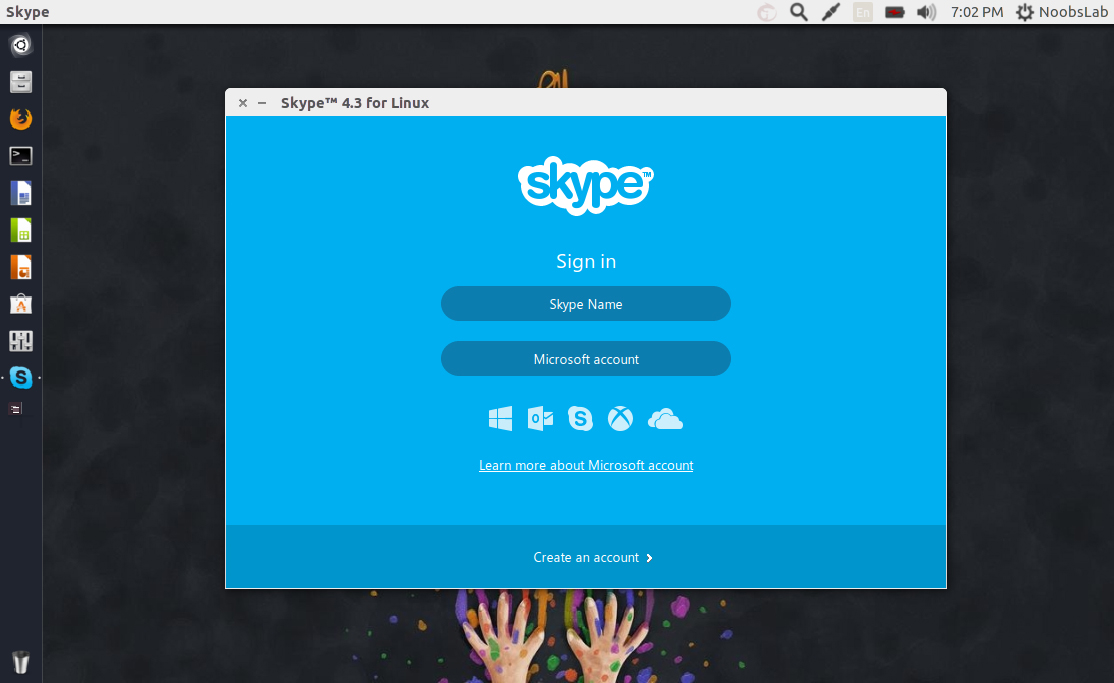Install latest Skype 4.3 in Ubuntu 15.04 Vivid/14.04 Trusty/12.04 Precise/Linux Mint 17.x/17/13/Other Ubuntu based distributions
Skype allows people to communicate with each other by messaging, voice calling and video calling over internet. Skype also provides services for phone calls on the telephone networks. Everybody can call on Skype network free of charge there is no limit of call, on the other side Skype charge users for calling to land-line and mobile phones. Skype becomes popular among users for its additional features, like file sharing, screen sharing, video conferencing.
>> Also Install Skype Wrapper
To install Skype in Ubuntu/Linux Mint open Terminal (Press Ctrl+Alt+T) and copy the following commands in the Terminal:
To install Skype 4.3 (32bit/64bit) in Ubuntu/Linux Mint open Terminal (Press Ctrl+Alt+T) and copy the following commands in the Terminal:
For Indicator (32bit) use this command:
For (64bit) fix skin issue with this command:
That's it
Skype allows people to communicate with each other by messaging, voice calling and video calling over internet. Skype also provides services for phone calls on the telephone networks. Everybody can call on Skype network free of charge there is no limit of call, on the other side Skype charge users for calling to land-line and mobile phones. Skype becomes popular among users for its additional features, like file sharing, screen sharing, video conferencing.
>> Also Install Skype Wrapper
To install Skype in Ubuntu/Linux Mint open Terminal (Press Ctrl+Alt+T) and copy the following commands in the Terminal:
To install Skype 4.3 (32bit/64bit) in Ubuntu/Linux Mint open Terminal (Press Ctrl+Alt+T) and copy the following commands in the Terminal:
For Indicator (32bit) use this command:
For (64bit) fix skin issue with this command: