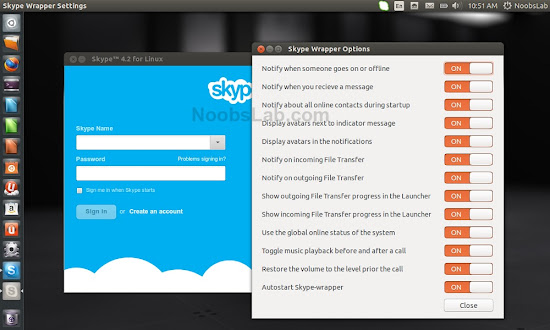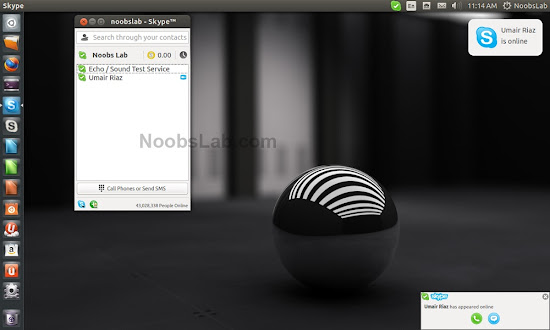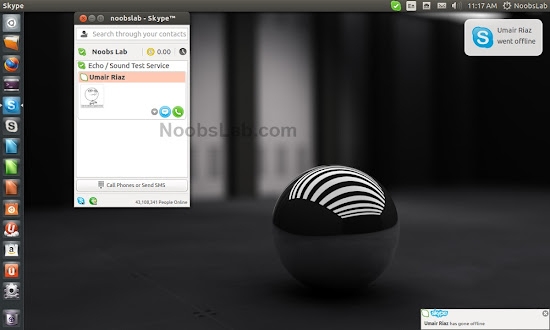Install Skype Wrapper in Ubuntu 14.04 Trusty/13.10 Saucy/13.04 Raring/12.10 Quantal/12.04 Precise/11.10/11.04/10.10/10.04/Linux Mint 16/15/14/13/12/11/10/9
Skype-wrapper is a additional third-party tool developed for Skype, the aim for this tool is to integrate Skype with Unity desktop. Skype-wrapper automatically launch at start-up and wait for Skype to be launched. It works perfect with Skype 4.0+ versions, it recommended that add Skype icon to the Unity launcher because it offers quick-list function for Skype to control it easily. Skype-wrapper can be disabled easily just by going to Skype-wrapper settings and disable auto-start. It can be installed in other Ubuntu derivatives/other desktop but not useful as it is in Unity desktop.
Features:
To install Skype-Wrapper open Terminal (Press Ctrl+Alt+T) and copy the following commands in the Terminal:
After installation logout and login back then sign-in to skype.
Skype-wrapper is a additional third-party tool developed for Skype, the aim for this tool is to integrate Skype with Unity desktop. Skype-wrapper automatically launch at start-up and wait for Skype to be launched. It works perfect with Skype 4.0+ versions, it recommended that add Skype icon to the Unity launcher because it offers quick-list function for Skype to control it easily. Skype-wrapper can be disabled easily just by going to Skype-wrapper settings and disable auto-start. It can be installed in other Ubuntu derivatives/other desktop but not useful as it is in Unity desktop.
Features:
- Auto-Start Skype-Wrapper
- Messaging Menu Integration
- Notifications
- Toggle playback before and after calls
- Setting interface
- Unity launcher integration counts and bar
- New entries in Quick-list
- See more in Skype-wrapper settings
To install Skype-Wrapper open Terminal (Press Ctrl+Alt+T) and copy the following commands in the Terminal:
Source: skype-wrapper