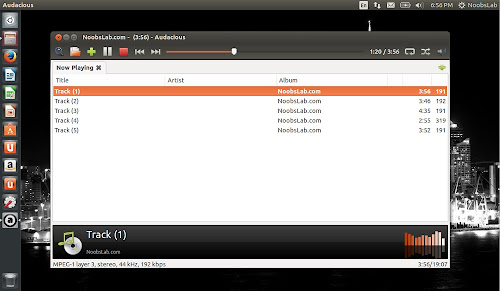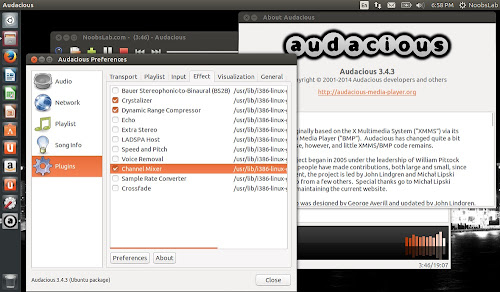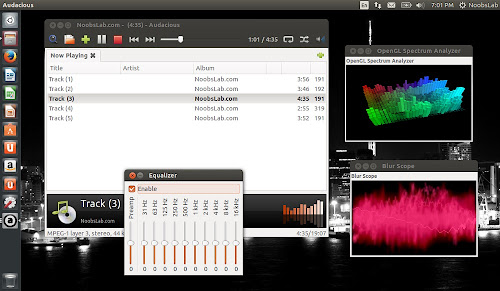Install Audacious 3.4.3 Media Player in Ubuntu 14.04 Trusty/13.10 Saucy/13.04 Raring/12.10 Quantal/12.04 Precise/Linux Mint 16/15/14/13/other Ubuntu derivatives
Audacious is a free and open source audio player with a focus on low resource usage, high audio quality, and support for a wide range of audio formats. It is the default audio player in Lubuntu and in Ubuntu Studio. A descendant of XMMS, Audacious plays audio tracks how you want it, without stealing away your computer’s resources from other tasks.
Audacious includes both the Winamp-like interface known from previous versions and a new, GTK+-based interface known as GTKUI. GTKUI became the default interface in Audacious 2.4.
Audacious offers search for artists and albums in your entire music library, drag and drop folders and individual song files, or create and edit your own custom playlists. It allows audio streaming from the Internet.
Default codecs support:
Plugins:
To install Audacious player in Ubuntu/Linux Mint open Terminal (Press Ctrl+Alt+T) and copy the following commands in the Terminal:
That's it
Audacious is a free and open source audio player with a focus on low resource usage, high audio quality, and support for a wide range of audio formats. It is the default audio player in Lubuntu and in Ubuntu Studio. A descendant of XMMS, Audacious plays audio tracks how you want it, without stealing away your computer’s resources from other tasks.
Audacious includes both the Winamp-like interface known from previous versions and a new, GTK+-based interface known as GTKUI. GTKUI became the default interface in Audacious 2.4.
Audacious offers search for artists and albums in your entire music library, drag and drop folders and individual song files, or create and edit your own custom playlists. It allows audio streaming from the Internet.
Default codecs support:
- MP3
- Advanced Audio Coding (AAC and AAC+)
- Vorbis
- FLAC
- Wavpack
- Shorten (SHN)
- Musepack
- TTA (codec)
- Windows Media Audio (WMA)
- Apple Lossless (ALAC)
- 150 different module formats
- Several chiptune formats: AY, GBS, GYM, HES, KSS, NSF, NSFE, SAP, SPC, VGM, VGZ, VTX
- PlayStation Audio: PSF1 and PSF2
- Nintendo DS Sound Format: 2SF
- Ad-lib chiptunes via AdPlug library
- WAV formats provided by libsndfile plugin.
- MIDI via native OS synthesizer control or TiMidity.
- CD Audio
Plugins:
- Audacious owes a large portion of its functionality to plugins, including all codecs. More features are available via third-party plugins.
- Current versions of the Audacious core classify plugins as follows (some are low level and not user-visible at this time):
- Decoder plugins, which contain the actual codecs used for decoding content.
- Transport plugins, which are lowlevel and implemented by the VFS layer.
- General plugins, which provide user-added services to the player (such as sending tracks with AudioScrobbler)
- Output plugins, which provide the audio system backend of the player.
- Visualization plugins, which provide visualizations based on fast Fourier transforms of the wave data.
- Effect plugins, which provide various sound processing on the decoded audio stream
- Container plugins, which provide support for playlists and other similar structures.
- Lowlevel plugins, which provide miscellaneous services to the player core and are not categorized into any of the other plugins.
To install Audacious player in Ubuntu/Linux Mint open Terminal (Press Ctrl+Alt+T) and copy the following commands in the Terminal:
Credit: Audacious