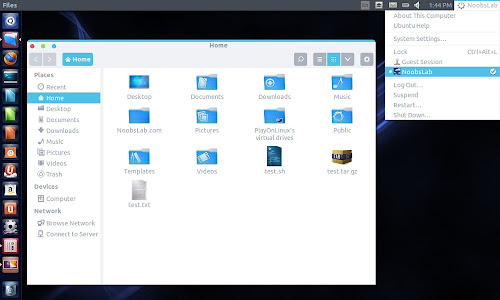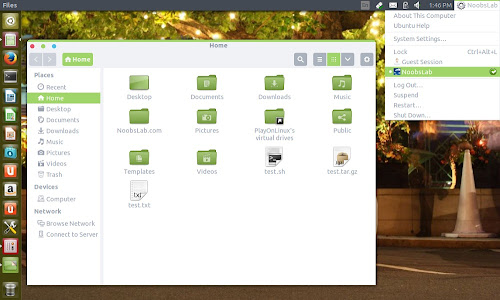Install Flattastic theme pack in Ubuntu 14.04 Trusty/13.10 Saucy/13.04 Raring/Linux Mint 16/15/14/other Ubuntu derivatives (GTK + Xfce)
This suite is contains more like Flat themes, as the name 'Flattastic' of the suite shows off the look of the themes, this suite has 8 variants for Gtk3, Gtk2, Metacity, Unity, xfwm4(Xfce) and openbox. These themes required gnome-themes-standard, murrine and pixbuf engines to work properly but via PPA these engines will install automatically, if they aren't present in the OS.
Basically there are 4 different kind of themes with 2 variants, with Gtk applications use Flattastic themes and with Qt application use Flattastic Light themes. If you encounter any bug or problem in theme then go to source link and report it to developer.
You can use Unity Tweak Tool, Gnome-tweak-tool or Ubuntu-Tweak to change themes/icons. FS & ZonColor icons used in screenshots.
To install Flattastic Themes Pack in Ubuntu/Linux Mint open Terminal (Press Ctrl+Alt+T) and copy the following commands in the Terminal:
That's it
This suite is contains more like Flat themes, as the name 'Flattastic' of the suite shows off the look of the themes, this suite has 8 variants for Gtk3, Gtk2, Metacity, Unity, xfwm4(Xfce) and openbox. These themes required gnome-themes-standard, murrine and pixbuf engines to work properly but via PPA these engines will install automatically, if they aren't present in the OS.
Basically there are 4 different kind of themes with 2 variants, with Gtk applications use Flattastic themes and with Qt application use Flattastic Light themes. If you encounter any bug or problem in theme then go to source link and report it to developer.
You can use Unity Tweak Tool, Gnome-tweak-tool or Ubuntu-Tweak to change themes/icons. FS & ZonColor icons used in screenshots.
To install Flattastic Themes Pack in Ubuntu/Linux Mint open Terminal (Press Ctrl+Alt+T) and copy the following commands in the Terminal:
Source: Flattastic