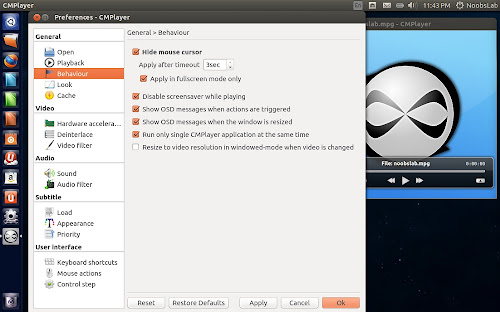Install CMPlayer in Ubuntu 13.10 Saucy/13.04 Raring/12.10 Quantal/12.04 Precise/Linux Mint 16/15/14/13/other Ubuntu derivatives
CMPlayer is a multimedia player. It is aimed for easy usage but also powerful features. It provides various features and convenience functions. Just install and enjoy it! There will be already what you expect. It allows user to configure anything with in player. Some bold features offered by this player are:
Enhanced Subtitle Handling: CMPlayer can display multiple subtitle files at once. Also, CMPlayer handles .smi subtitle properly, e.g., multi-language, tag-based format.
Stays on Top: You can choice a stays-on-top mode: always, playing, or never. For instance, with playing mode, CMPlayer stays on top only for while playing a media.
A-B Repeat: CMPlayer supports A-B repeat. A and B points are selected easily with shortcut. It is also possible to specify repetition interval by subtitle.
Customizable Shortcut: CMPlayer provides handy default shortcuts. Pushed wrong shortcut accidentally? Don't worry. You can undo and redo it! Do you think they are not handy? Just change them to what you want.
Feature List:
To install CMPlayer in Ubuntu/Linux Mint open Terminal (Press Ctrl+Alt+T) and copy the following commands in the Terminal:
That's it
CMPlayer is a multimedia player. It is aimed for easy usage but also powerful features. It provides various features and convenience functions. Just install and enjoy it! There will be already what you expect. It allows user to configure anything with in player. Some bold features offered by this player are:
Enhanced Subtitle Handling: CMPlayer can display multiple subtitle files at once. Also, CMPlayer handles .smi subtitle properly, e.g., multi-language, tag-based format.
Stays on Top: You can choice a stays-on-top mode: always, playing, or never. For instance, with playing mode, CMPlayer stays on top only for while playing a media.
A-B Repeat: CMPlayer supports A-B repeat. A and B points are selected easily with shortcut. It is also possible to specify repetition interval by subtitle.
Customizable Shortcut: CMPlayer provides handy default shortcuts. Pushed wrong shortcut accidentally? Don't worry. You can undo and redo it! Do you think they are not handy? Just change them to what you want.
Feature List:
- Playback: Various media files and DVD, Multi-chapter files(mkv), Playback speed, A-B repeat specified by time. A-B repeat specified by subtitle, Playback history, Playlist support, Resume playback, Hardware-accelerated decoding(turned off by default), Accurate seeking, Tri-level steps for seeking, Seeking by subtitle, Image slide show.
- Video: Snapshot, Various aspect ratio and crop modes, Adjust screen poistion and alignment, Interpolators(bilinear/Catmull-Rom/Mitchell-Netravali/B-Spline/Lanczos), Deinterlacer(Bob/linear Bob/cubic Bob/Yadif/...), Filters(flipping/blur/sharpen/...), Color Equalizer(brightness/saturation/contrast/hue).
- Audio: Multi-track files, Adjust volume/mute, Adjust amplification, Adjust audio-video, synchronization, Volume normalization, Tempo scaler(auto-adjust pitch), Various output driver, Soft-clipping.
- Subtitle: Various subtitle formats (Sami(smi)/SubRip(srt)/MicroDVD/TMPlayer/ASS), Multi-language .smi support, Formatted text including support(.smi/.srt/.ass), Display multiple subtitles, Auto-dection of subtitle encoding, Subtitle viewer, Display in letterbox or video, Adjust top/bottom alignment and position, Adjust subtitle sychronization
- Other Good things: Auto-exit on playlist finished, Auto-shutdown on playlist finished, Display playback informations, Stay on top always/playing/never, System tray icon support (Linux only), Single application support, Generate playlist, Auto-pausing on hidden, Auto-hidiing mouse cursor, OSD notification, Various skins, Configurable auto-loading and auto-selection of subtitles, Customizable subtitle appearance and line spacing, Disable screensaver while playing, Customizable mouse actions, Customizable keyboard shortcuts, Customizable control steps.
To install CMPlayer in Ubuntu/Linux Mint open Terminal (Press Ctrl+Alt+T) and copy the following commands in the Terminal:
Source: cmplayer