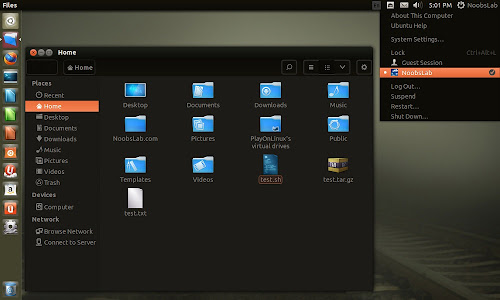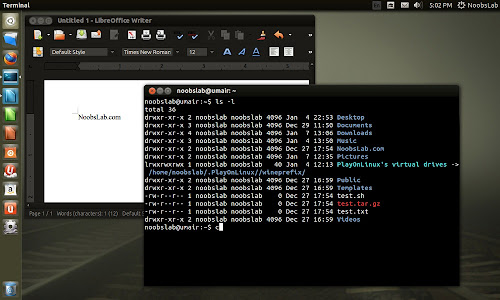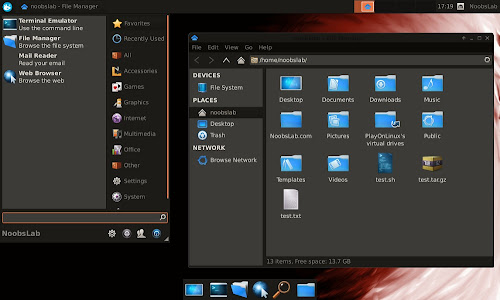Install Ambiance-Dark Gtk theme on Ubuntu 14.04 Trusty/13.10 Saucy/13.04 Raring/12.10 Quantal/12.04 Precise/Linux Mint 16/15/14/13 (GTK)
Ambiance-Dark is modified theme version of original ambiance which is default theme in Ubuntu, this theme is preferred than other dark theme and it is for those who like dark themes. There are better chances for this theme to work perfect and smooth without any problem because it is created by Ubuntu team, so give it a try. If you encounter any problem/bug with this theme, report to modifier of this theme via source link.
FS-icons used in screenshots or check icons collection. Also download black wallpapers. You can use Unity Tweak Tool, Gnome-tweak-tool or Ubuntu-Tweak to change themes/icons.
To install Ambiance-Dark theme on Ubuntu/Mint open Terminal (Press Ctrl+Alt+T) and copy the following commands in the Terminal:
Ambiance Dark theme for Software Center, enter these commands in terminal:
To revert back software center theme simply enter these commands:
That's it
Ambiance-Dark is modified theme version of original ambiance which is default theme in Ubuntu, this theme is preferred than other dark theme and it is for those who like dark themes. There are better chances for this theme to work perfect and smooth without any problem because it is created by Ubuntu team, so give it a try. If you encounter any problem/bug with this theme, report to modifier of this theme via source link.
FS-icons used in screenshots or check icons collection. Also download black wallpapers. You can use Unity Tweak Tool, Gnome-tweak-tool or Ubuntu-Tweak to change themes/icons.
To install Ambiance-Dark theme on Ubuntu/Mint open Terminal (Press Ctrl+Alt+T) and copy the following commands in the Terminal:
Ambiance Dark theme for Software Center, enter these commands in terminal:
To revert back software center theme simply enter these commands:
Source: Ambiance Dark