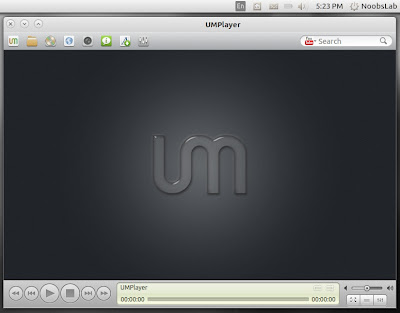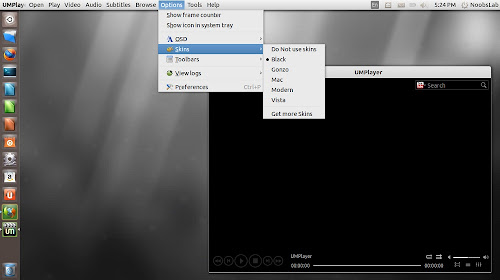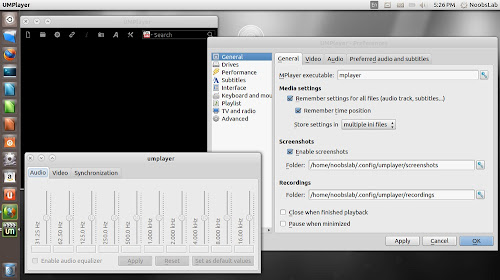Install UMPlayer in Ubuntu 13.10 Saucy/13.04 Raring/12.10 Quantal/12.04 Precise/11.10 Oneiric/11.04/10.10/10.04/Linux Mint 16/15/14/13/12/11/10/9 (with YouTube Search)
UMPlayer is the media player that fills all your needs. With dozens of advanced features and built-in codecs it can handle any media format, and can play Audio CDs, DVDs, (S)VCDs, TV / Radio cards, YouTube™ and SHOUTcast™ streams and even incomplete or damaged media files.
UMPlayer comes packed with dozens of advanced features, such as skinnable interface, built-in subtitles search, audio / subtitles sync, enhanced filter rendering and YouTube™ player / recorder, yet has a simple and intuitive user interface that was designed for ease of use.
Built-in Codecs
With over 270 built-in Audio and Video codecs UMPlayer can handle nearly all media formats, including AAC, AC3, ASF, AVI, DIVX, FLV, H.263, Matroska, MOV, MP3, MP4, MPEG, OGG, QT, RealMedia, VOB, Vorbis, WAV, WMA, WMV, XVID and many more.
Features:
To install UMPlayer in Ubuntu/Linux Mint open Terminal (Press Ctrl+Alt+T) and copy the following commands in the Terminal:
That's it
UMPlayer is the media player that fills all your needs. With dozens of advanced features and built-in codecs it can handle any media format, and can play Audio CDs, DVDs, (S)VCDs, TV / Radio cards, YouTube™ and SHOUTcast™ streams and even incomplete or damaged media files.
UMPlayer comes packed with dozens of advanced features, such as skinnable interface, built-in subtitles search, audio / subtitles sync, enhanced filter rendering and YouTube™ player / recorder, yet has a simple and intuitive user interface that was designed for ease of use.
Built-in Codecs
With over 270 built-in Audio and Video codecs UMPlayer can handle nearly all media formats, including AAC, AC3, ASF, AVI, DIVX, FLV, H.263, Matroska, MOV, MP3, MP4, MPEG, OGG, QT, RealMedia, VOB, Vorbis, WAV, WMA, WMV, XVID and many more.
Features:
- YouTube Search
- Audio delay adjustment
- Configurable subtitles
- Localization (35 different translations)
- Remember media position
- Remember media settings
- SHOUTcast search
- Skinnable interface
- Subtitles delay adjustment
- Subtitles search
- YouTube Recorder
- See more features here
To install UMPlayer in Ubuntu/Linux Mint open Terminal (Press Ctrl+Alt+T) and copy the following commands in the Terminal:
Source: UMPlayer