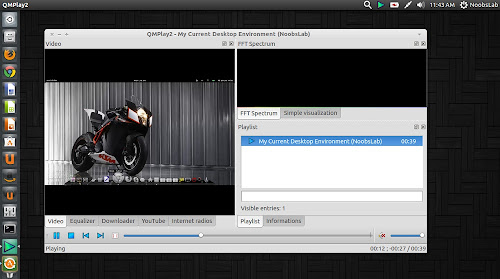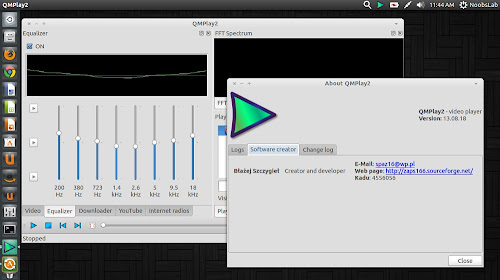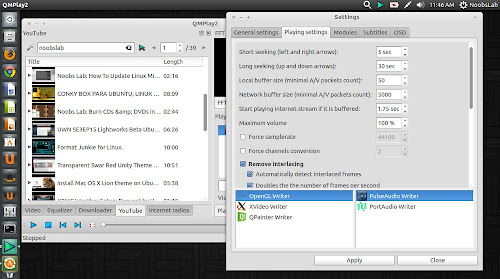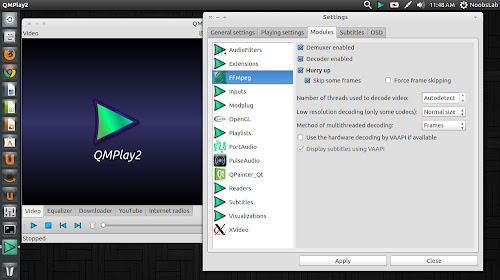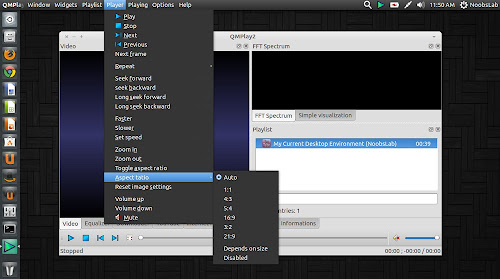Install QMPlay2 Media Player in Ubuntu 13.10 Saucy/Ubuntu 13.04 Raring/Ubuntu 12.10 Quantal/Ubuntu 12.04 Precise/Linux Mint 15/14/13/other Ubuntu derivatives
QMplay2 is basically QT-based and available for all current Ubuntu versions. It also has some styles which can be changed to GTK+, Windows, Cleanlooks, CDE, Motif, and Plastique.
This player support most video, music and subtitles. Also video playback and Internet streams (eg wrzuta, youtube, http, rtsp, rtmp, mms, and more). It has ability to support video decoding for the time being by the GPU only VAAPI (X11 only). It offers several other options Equalizer, Downloader, and YouTube.
Changes in this version:
To install QMPlay2 in Ubuntu/Linux Mint open Terminal (Press Ctrl+Alt+T) and copy the following commands in the Terminal:
That's it
QMplay2 is basically QT-based and available for all current Ubuntu versions. It also has some styles which can be changed to GTK+, Windows, Cleanlooks, CDE, Motif, and Plastique.
This player support most video, music and subtitles. Also video playback and Internet streams (eg wrzuta, youtube, http, rtsp, rtmp, mms, and more). It has ability to support video decoding for the time being by the GPU only VAAPI (X11 only). It offers several other options Equalizer, Downloader, and YouTube.
Changes in this version:
- Many changes in the code that enabled image filtering (eg class: Video-frame, Video-filters, and others).
- Tool-tip for the title in the search YouTube, improve operations, and the ability to open only sound.
- In image filtering (currently only de-interlacing: Discard, Blend, Bob).
- Ability to change the scale of the FFT spectrum and minor corrections.
- Added support for equalizer image for OpenGL and QPainter.
- Opportunity to build with AVResample instead SWResample.
- Ablility to choose the file format for screenshots.
- Hotkeys for volume control.
- Improved performance audio equalizer.
- Independence of the decoder from demuxer.
- Added Russian translation.
- De-interlacing with twice the number of frames per second.
- Support for subtitles.
- Possibility to make screenshots.
- Many other fixes.
To install QMPlay2 in Ubuntu/Linux Mint open Terminal (Press Ctrl+Alt+T) and copy the following commands in the Terminal:
Source: QMPlay2