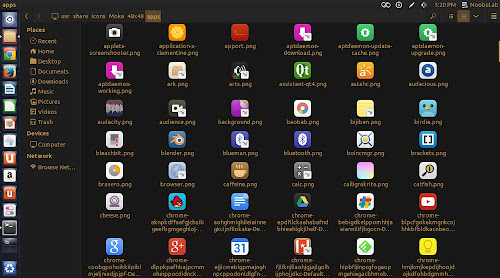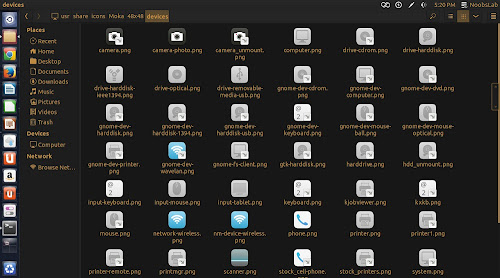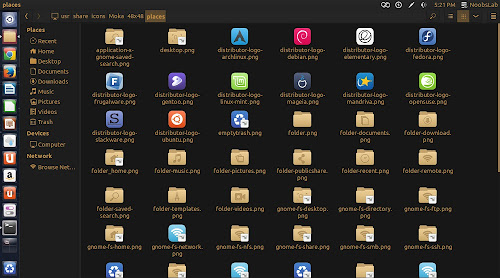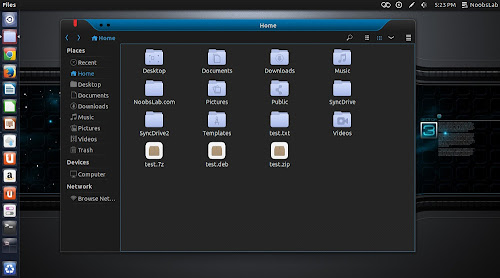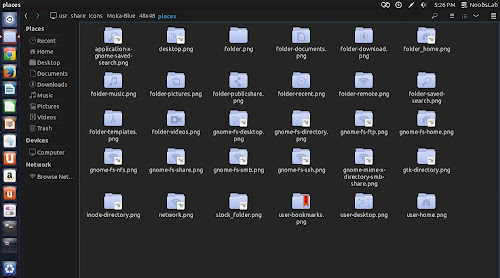Install Moka icon theme in Ubuntu 14.10 Utopic/14.04 Trusty/13.10 Saucy/Ubuntu 13.04 Raring/Ubuntu 12.10 Quantal/Ubuntu 12.04 Precise/Linux Mint 17.1/17/16/15/14/13/Other Ubuntu Derivatives/Any Ubuntu Version
Moka icons are designed to be a clear, simple and consistent icon set for Gnome. It works with many desktop environments like Unity, Gnome, Cinnamon and other, At this moment it is not available for KDE. Moka Icon Theme is distributed under the terms of the GNU GPL version 3. It is not complete yet, There can be some icons missing in this set of icons like some (devices, mime, apps, etc) But you can report missing icons here to developer and hopefully he'll include it in future updates.
I can say most part of this set is comprehensive enough to use it without any issue, and developer also working on this set by adding more icons. There are two version of this set blue and orange, Also dark icons for light panel and light icons for dark panel.
Ming and Malys Deda themes used in screenshots
To install Moka icon set in Ubuntu 14.10/14.04/13.10/13.04/12.10/12.04/Linux Mint 17.1/17/16/15/14/13 open Terminal (Press Ctrl+Alt+T) and copy the following commands in the Terminal:
That's it
Moka icons are designed to be a clear, simple and consistent icon set for Gnome. It works with many desktop environments like Unity, Gnome, Cinnamon and other, At this moment it is not available for KDE. Moka Icon Theme is distributed under the terms of the GNU GPL version 3. It is not complete yet, There can be some icons missing in this set of icons like some (devices, mime, apps, etc) But you can report missing icons here to developer and hopefully he'll include it in future updates.
I can say most part of this set is comprehensive enough to use it without any issue, and developer also working on this set by adding more icons. There are two version of this set blue and orange, Also dark icons for light panel and light icons for dark panel.
Ming and Malys Deda themes used in screenshots
To install Moka icon set in Ubuntu 14.10/14.04/13.10/13.04/12.10/12.04/Linux Mint 17.1/17/16/15/14/13 open Terminal (Press Ctrl+Alt+T) and copy the following commands in the Terminal:
Source: Moka