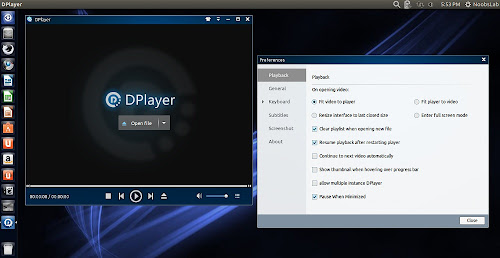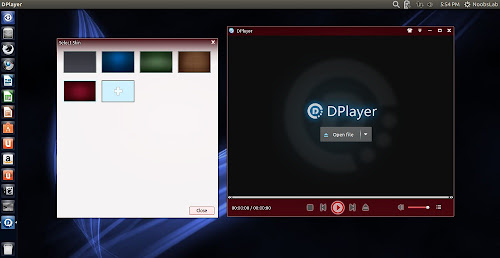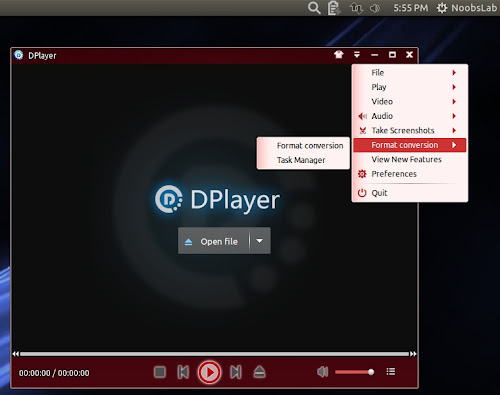Install Deepin Media Player in Ubuntu 13.10 Saucy/Ubuntu 13.04 Raring/Ubuntu 12.10 Quantal/Ubuntu 12.04 Precise/Linux Mint 16/15/14/13/other Ubuntu derivatives
Deepin Media Player is designed to use in Linux Deepin and it is based on Mplayer2. It can play many different kind of audio and video formats just like Mplayer does support. It is completely free and open source with GNU General Public License. It has ability to change skins and install custom skins.
Features of Deepin Media Player:
Here is Deepin Audio Player
To install Deepin-Media-Player in Ubuntu/Linux Mint open Terminal (Press Ctrl+Alt+T) and copy the following commands in the Terminal:
That's it
Deepin Media Player is designed to use in Linux Deepin and it is based on Mplayer2. It can play many different kind of audio and video formats just like Mplayer does support. It is completely free and open source with GNU General Public License. It has ability to change skins and install custom skins.
Features of Deepin Media Player:
- Supports variety of audio and video file formats.
- Custom skins.
- Support the common mp3, avi, wma, wmv, mp4, DVD and other audio and video file formats.
- Support video capture.
- Support video preview.
- When the mouse hovers over the playback progress bar, you can display the video preview screen.
- Automatically search and download subtitles.
- It support online video streaming.
- Support a variety of play modes: support full-screen, standard, simple mode.
- And many other features.
Here is Deepin Audio Player
To install Deepin-Media-Player in Ubuntu/Linux Mint open Terminal (Press Ctrl+Alt+T) and copy the following commands in the Terminal:
Source: Linux Deepin