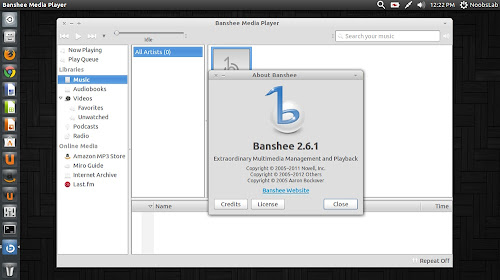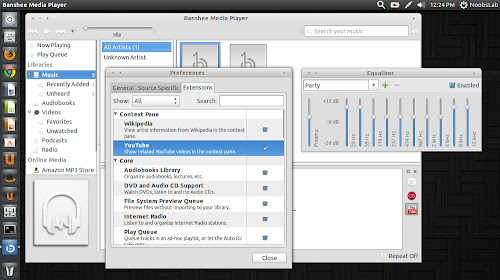Install Banshee Media Player 2.6.1 in Ubuntu 13.10/13.04/12.10/12.04/11.10/Linux Mint 15/14/13/12/ and previous version in 10.10/10.04/Linux Mint 10/9/and other Ubuntu derivatives
Banshee is the culmination of six months' work by 35 developers, 38 translators and dozens of bug reporters and testers. It is a stable release, the successor to Banshee 2.0.
Play your audios and videos. Keep up with your podcasts and Internet radio. Discover new music and podcasts. Keep your portable device loaded with good stuff.
What's New in this release:
To install Banshee in Ubuntu/Linux Mint open Terminal (Press Ctrl+Alt+T) and copy the following commands in the Terminal:
That's it
Banshee is the culmination of six months' work by 35 developers, 38 translators and dozens of bug reporters and testers. It is a stable release, the successor to Banshee 2.0.
Play your audios and videos. Keep up with your podcasts and Internet radio. Discover new music and podcasts. Keep your portable device loaded with good stuff.
What's New in this release:
- Add .amr extension to import whitelist
- DatabaseTrackInfo: don't default to MusicFilePattern when null
- DapPropertiesDialog: Make sure progress bar value is valid
- PlaylistFileUtil: Only import playlist items that are files
- Avoid race when using GConf and DBus with threads
- ListView: Do not enable a11y when it would cause freezes
- Dap: better check for the playing track before ejecting
- PrimarySource: prevent AddTrackJob respawn if cancelled
- LastFm: Avoid crashing if scrobbling response is not JSON
- configure: stop using obsolete AutoMake macro
- Docs: Removed "Common Problems"
- Mtp: Fix file type in sync with libmtp > 1.1.0
- Dap: Use Unicode codes for quotation marks
- LastFm: Null check for scrobble parameters
- Add GTK category in .desktop files to comply with spec
- StatisticsPage: Fix crash when no tracks are selected
To install Banshee in Ubuntu/Linux Mint open Terminal (Press Ctrl+Alt+T) and copy the following commands in the Terminal:
Source: Banshee