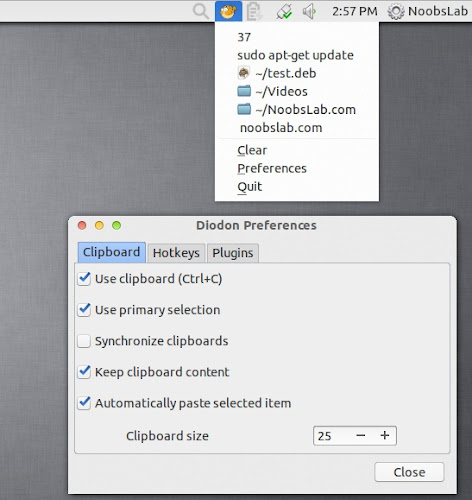Install Diodon clipboard manager in Ubuntu 13.04 Raring/Ubuntu 12.10 Quantal/Ubuntu 12.04 Precise/11.10/11.04/10.10/10.04/Linux Mint 15/14/13/12/11/10/9/other Ubuntu based distributions
Diodon is very convenient and lightweight clipboard manager which is written in vala, it is specially designed for Unity (also works in Gnome, Cinnamon, XFCE) and uses very low memory. It fulfills all the clipboard needs of Ubuntu users. It is used as primarily via indicator, where all previous copied entries appear.
There is also option to clear history of Diodon clipboard. Diodon preferences offers several options for user convenience. This Diodon release brings many improvements, bug fixes, enhancements and fixed various issues.
To install Diodon in Ubuntu/Linux Mint open Terminal (Press Ctrl+Alt+T) and copy the following commands in the terminal:
That's it
Diodon is very convenient and lightweight clipboard manager which is written in vala, it is specially designed for Unity (also works in Gnome, Cinnamon, XFCE) and uses very low memory. It fulfills all the clipboard needs of Ubuntu users. It is used as primarily via indicator, where all previous copied entries appear.
There is also option to clear history of Diodon clipboard. Diodon preferences offers several options for user convenience. This Diodon release brings many improvements, bug fixes, enhancements and fixed various issues.
To install Diodon in Ubuntu/Linux Mint open Terminal (Press Ctrl+Alt+T) and copy the following commands in the terminal:
Source: Diodon