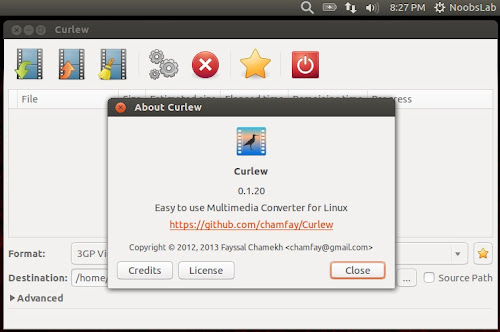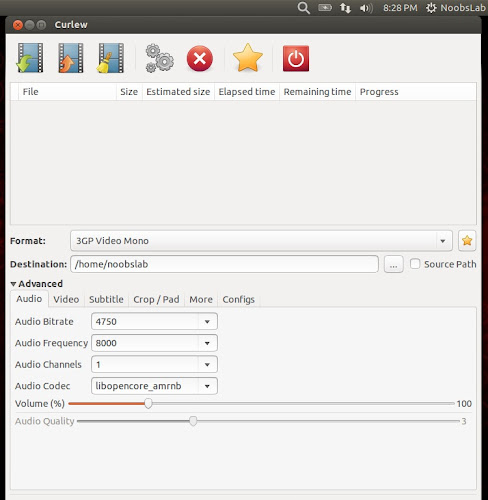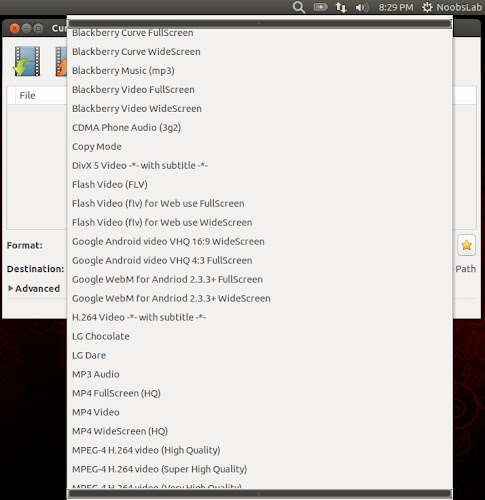Install Curlew Multi-Converter in Ubuntu 13.10 Saucy/Ubuntu 13.04 Raring/12.10 Quantal/12.04 Precise/11.10 Oneiric/Linux Mint 15/14/13/12/and other Ubuntu based Distributions
Curlew is multi-converter tool, it is based on ffmpeg. Curlew is easy to use, free and open-source multimedia converter for Linux. Curlew converter can convert to over 117 different formats. Curlew written in python and GTK3 and it depends on (ffmpeg/avconv, mencoder).
Main Features:
New in this Version:
To install Curlew in Ubuntu/Linux Mint open Terminal (Press Ctrl+Alt+T) and copy the following commands in the Terminal:
That's it
Curlew is multi-converter tool, it is based on ffmpeg. Curlew is easy to use, free and open-source multimedia converter for Linux. Curlew converter can convert to over 117 different formats. Curlew written in python and GTK3 and it depends on (ffmpeg/avconv, mencoder).
Main Features:
- Easy to use with simple user interface.
- Hide the advanced options with the ability to show them.
- Convert to more than 100 different formats.
- Show file informations (duration, remaining time, estimated size, progress value).
- Allow to skip or remove file during conversion process.
- Preview file before conversion.
- Convert a specified portion of file.
- Combine subtitle with video file.
- Show error details if exist.
- And more ...
New in this Version:
- Enhanced layouts.
- Added information sidebar (image preview with some infos.).
- Removed tooltip infos (used sidebar instead).
- Enhancements and bugs fixes.
To install Curlew in Ubuntu/Linux Mint open Terminal (Press Ctrl+Alt+T) and copy the following commands in the Terminal:
Source: Curlew