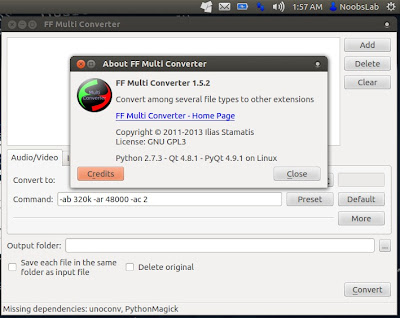Install Latest FF-Multi Converter in Ubuntu 13.04 Raring/Ubuntu 12.10 Quantal/Ubuntu 12.04 Precise/11.10/11.04/10.04/Linux Mint 14/13/12/11
FF-Multi Converter is a simple graphical application which enables you to convert audio, video, image and document files between all popular formats, using and combining other programs. It uses ffmpeg for audio/video files, unoconv for document files and PythonMagick library for image file conversions.
The goal of FF Multi Converter is to gather all multimedia types in one application and provide conversions for them easily through a user-friendly interface. Extra options will be gradually added.
Features:
To install FF-Multi Converter in Ubuntu/Linux Mint open Terminal (Press Ctrl+Alt+T) and copy the following commands in the Terminal:
That's it
FF-Multi Converter is a simple graphical application which enables you to convert audio, video, image and document files between all popular formats, using and combining other programs. It uses ffmpeg for audio/video files, unoconv for document files and PythonMagick library for image file conversions.
The goal of FF Multi Converter is to gather all multimedia types in one application and provide conversions for them easily through a user-friendly interface. Extra options will be gradually added.
Features:
- Conversions for several file formats.
- Very easy to use interface.
- Access to common conversion options.
- Audio/video ffmpeg-presets management.
- Options for saving and naming files.
- Recursive conversions.
- Audio/Video formats:
- aac, ac3, afc, aiff, amr, asf, au, avi, dvd, flac, flv, mka, mkv, mmf, mov, mp3, mp4, mpg, ogg, ogv, psp, rm, spx, vob, wav, webm, wma, wmv
- Image formats:
- bmp, cgm, dpx, emf, eps, fpx, gif, jbig, jng, jpeg, mrsid, p7, pdf, picon, png, ppm, psd, rad, tga, tif, webp, xpm
- Document file formats:
- doc -> odt, pdf
- html -> odt
- odp -> pdf, ppt
- ods -> pdf
- odt -> doc, html, pdf, rtf, sxw, txt, xml
- ppt -> odp
- rtf -> odt
- sdw -> odt
- sxw -> odt
- txt -> odt
- xls -> ods
- xml -> doc, odt, pdf
- Updated presets list.
- New presets options: synchronization, remove old and search.
- Maintain aspect ratio option on image conversions.
- Bug concerning the use of ffmpeg or avconv fixed. Really use avconv when chosen.
- French and Bulgarian translations have been added.
- Bug fixes.
To install FF-Multi Converter in Ubuntu/Linux Mint open Terminal (Press Ctrl+Alt+T) and copy the following commands in the Terminal:
Source: ff-multi converter