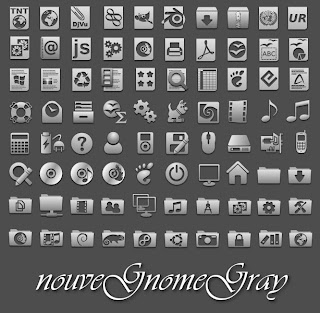NouveGnome-Gray icons designed for Gnome and to be use with dark themes. It looks beautiful with every theme, you can give a try.
NouveGnome-Colors looks good with light themes, Author mentioned these icons are not completed yet but you can install them.
You can use Gnome-tweak-tool or Ubuntu-Tweak to change icons. Also Checkout Icons Collection.
1: NouveGnome-Gray Icons
To install NouveGnome-Gray icons in Ubuntu/Linux Mint open Terminal (Press Ctrl+Alt+T) and copy the following commands in the Terminal:
2: NouveGnome-Color Icons
To install NouveGnome-Color icons in Ubuntu/Linux Mint open Terminal (Press Ctrl+Alt+T) and copy the following commands in the Terminal:
You can install these icons on other distributions from here.
That's it
NouveGnome-Colors looks good with light themes, Author mentioned these icons are not completed yet but you can install them.
You can use Gnome-tweak-tool or Ubuntu-Tweak to change icons. Also Checkout Icons Collection.
1: NouveGnome-Gray Icons
To install NouveGnome-Gray icons in Ubuntu/Linux Mint open Terminal (Press Ctrl+Alt+T) and copy the following commands in the Terminal:
2: NouveGnome-Color Icons
To install NouveGnome-Color icons in Ubuntu/Linux Mint open Terminal (Press Ctrl+Alt+T) and copy the following commands in the Terminal:
You can install these icons on other distributions from here.
That's it
Source: nouveGnomeGray, nouveGnome